Beware of Cyber Scams: How to Spot Fake Package Texts, Virus Pop-Ups, and IRS Imposters
In today’s digital jungle, it’s not just your inbox that’s dangerous—scammers are lurking everywhere, ready to pounce on your phone, email, and even your pop-ups! But don’t worry, we’re here to give you the inside scoop on three common scams and how you can sidestep them like a pro.
1.Spoofed Phone Numbers
Scammers may spoof phone numbers to make it appear they're calling from financial institutions. They’ll often claim there’s an urgent issue with your account to trick you into sharing sensitive information. Here's how you can stay vigilant:
- Verify the Caller: Hang up and call your credit union directly using the official number.
- Ignore Urgency: Be skeptical of threats or demands for immediate action.
- Use Caller ID Tools: Enable call-blocking apps or spam detection features.
- Monitor Accounts: Regularly review transactions and report any suspicious activity.
- Received a Phone Call & Have a Bad Feeling About It?: Please call our phone number at 402.441.3555 or visit us in person
When in doubt, contact us directly at 402-441-3555. Staying cautious can help keep your information secure.
2. Phishy Package Texts: “Your Shipment Is Ready for Pickup!”
We’ve all seen them: texts that look like they’re from a legit delivery service, saying your package is in limbo until you “confirm” it. With holiday season around the corner, these “tracking” texts may multiply. But here’s the catch—those links could lead you straight into a trap! Here's an example of what a Phishing text looks like:
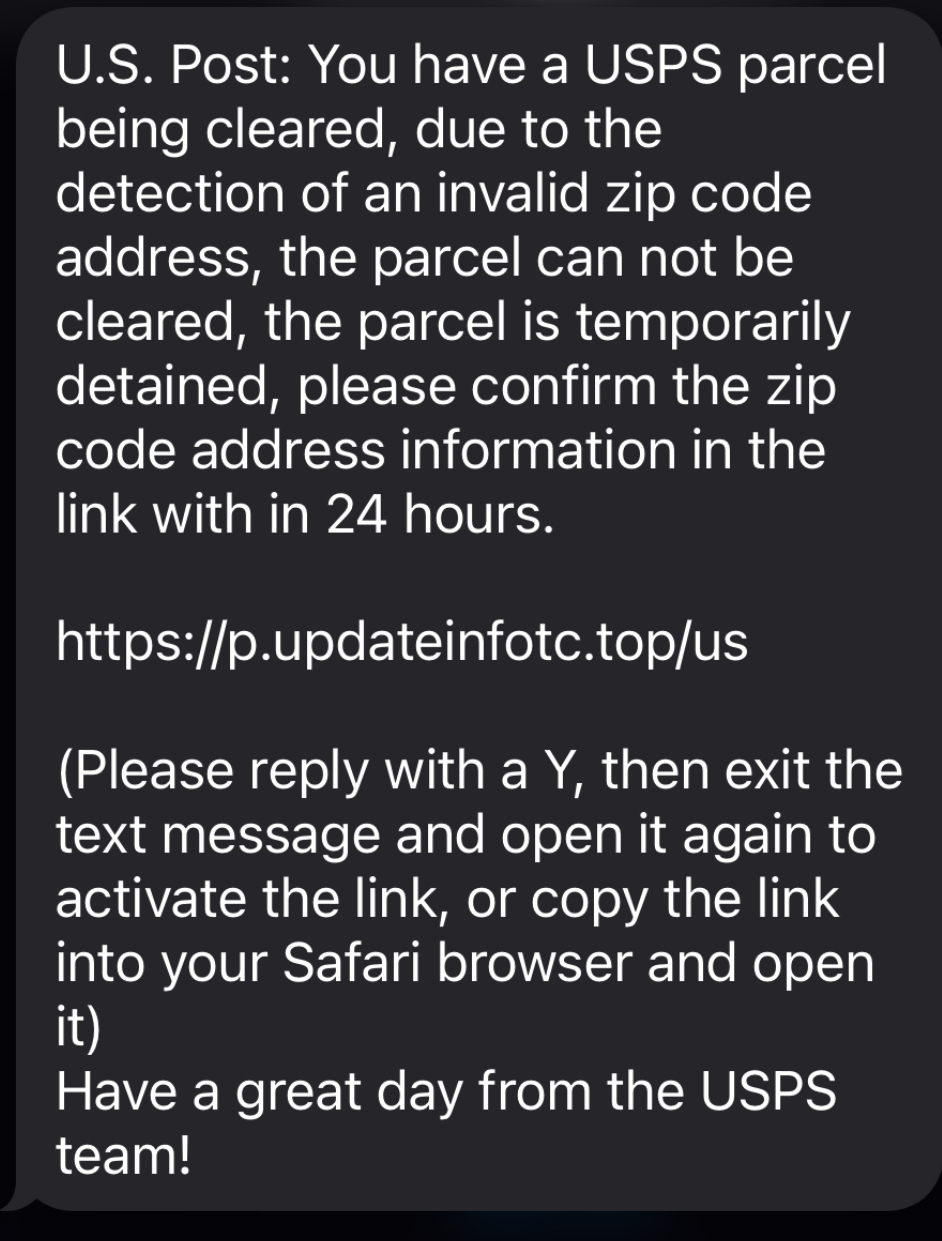
Pro tip: Instead of clicking, check your package status directly on the carrier’s official website. Scammers are banking on you clicking in a hurry, so slow down and outsmart them!
3. Fake Virus Pop-Ups: “Warning! Your Computer Is Infected!”
Picture this: you’re browsing peacefully when BAM! A red alert flashes on your screen saying your computer is infected and to “call Microsoft support” right now. Cue the panic, right? That’s exactly what scammers want! They’re hoping you’ll call and give them access to “fix” your device—which actually means taking control. Pro tip: Close that pop-up and scan your system using your own antivirus software. No need to call “Microsoft”!
4. IRS and FBI Imposters: “You Owe Money, Pay Now or Else!”
The classic scare tactic: a call from the “IRS” or “FBI” saying you owe money and, for some reason, need to pay in gift cards. (Because, obviously, that’s how taxes are paid, right?) These callers may sound convincing, but remember: real government agencies do not take gift cards, and they certainly don’t threaten people on the phone. Pro tip: Hang up immediately, and if you’re worried, call the real agency directly.
Dodging scams is all about staying cool under pressure, so keep these tips in mind and avoid those digital traps. Scammers are getting more creative, but so are you! Stay savvy and share these tips with friends and family—because everyone deserves to feel safe online. If at any time you receive a message on any digital platforms that you get a bad feeling about, please reach out to us, via phone at 402.441.3555 or email at info@linconefcu.org. We will be happy to help Keep Your Money Local, and most of all keep your money safe!
For even more tips, check out this PDF from the United States Secret Services on Avoiding Scams during the 2024 Holiday Season.
« Return to "Blog"
- Share on Facebook: Beware of Cyber Scams: How to Spot Fake Package Texts, Virus Pop-Ups, and IRS Imposters
- Share on Twitter: Beware of Cyber Scams: How to Spot Fake Package Texts, Virus Pop-Ups, and IRS Imposters
- Share on LinkedIn: Beware of Cyber Scams: How to Spot Fake Package Texts, Virus Pop-Ups, and IRS Imposters

